
Full-service translation software for language services
LogiTerm lets translators, terminologists, professional writers and coordinators increase their productivity by at least 30% while improving the quality of their work thanks to a wide range of user-friendly functions that are tailored to actual industry needs—starting with its search interface. With LogiTerm, you’ll find everything you need: Terminology, Bitexts, Full Text and Reference databases, not to mention instant access to 40 of the world’s most popular terminology sources. Once you have launched a search in one database, you can repeat the search in another database with a single click. Don’t waste any more time cutting and pasting search terms and continuously toggling between windows.
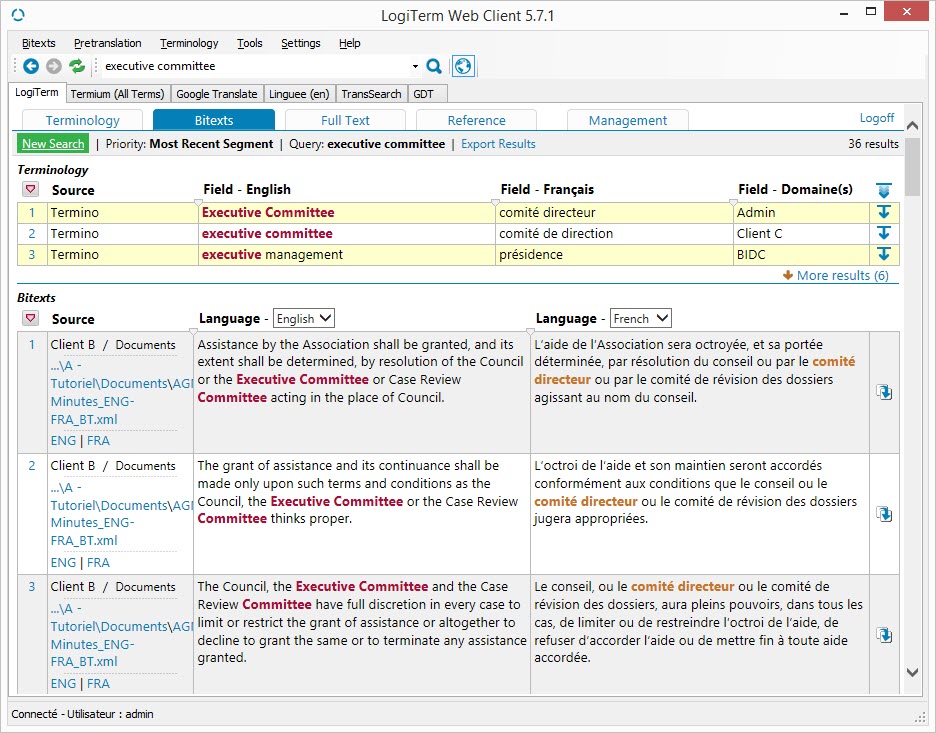
The Full Text database alone gives LogiTerm a huge advantage over other computer-assisted translation tools. It’s your own personal Google, allowing you to search through all your documents, no matter the format (Word, Excel, PowerPoint, PDF, HTML, XML, etc.). Its two filtering levels allow you to index only documents that are most useful to you, based on your preset criteria. What’s more, you can use LogiTerm’s Reference database to build a Wikipedia-style knowledge bank with client guidelines, style guides, collaborator contact information and more.
With LogiTerm Web, it’s easy to share the search interface across your organization over your company’s Intranet, and with external collaborators over the Internet. No matter how many licences you own, you can create an unlimited number of user groups and customize access privileges. Add the Web Extension Module to LogiTerm Web and benefit from an unlimited number of licences that can access the LogiTerm Web search interface.
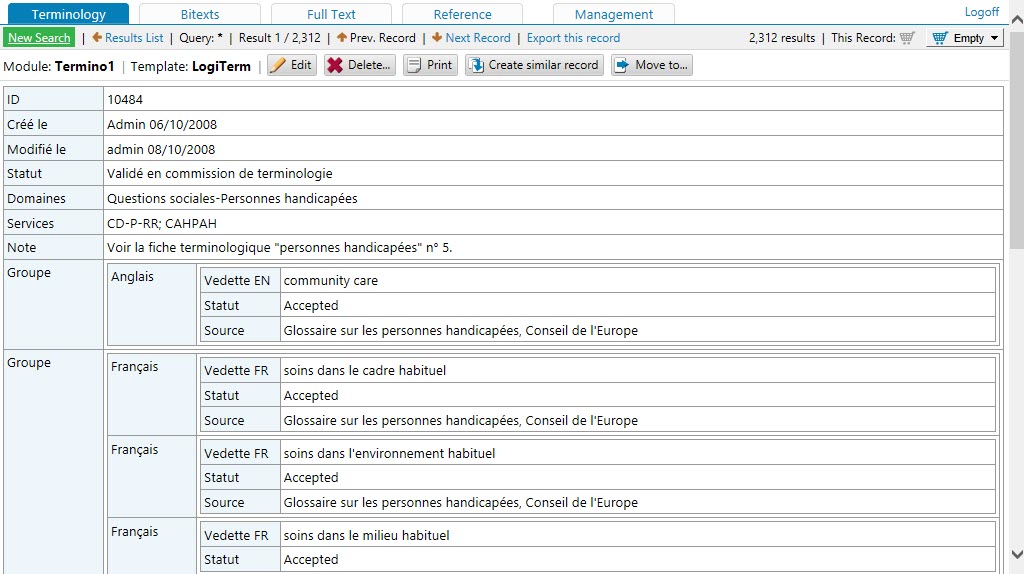
LogiTerm’s alignment function allows you to create your own bitexts, which you can then index in LogiTerm and use to pretranslate documents. The program can process over 100 file formats, including PDF. Has a multilingual website caught your eye? Save and align web pages from the site, then immediately use the resulting bitexts for pretranslation.
When working with LogiTerm, MS Word is always the translation environment, no matter what type of file you’re translating. For example, LogiTerm allows you to translate PowerPoint and Excel documents in MS Word, then automatically insert the translation back into the original document with the Reinsert Translation tool. The original document format is always retained. Because LogiTerm doesn’t use proprietary file formats, you can always send pretranslated documents to external collaborators who don’t have LogiTerm. All they will need to translate the document is the LogiTerm Toolbar in MS Word. Pretranslated LogiTerm documents are always accompanied by an XML file containing project-specific terminology matches and segments from your databases. Your collaborators can use this XML file as a translation memory as they work on the document.
Advanced search functionsWhen searching in LogiTerm Web, you can employ boolean operators and search options such as term proximity, term exclusion, character replacement and much more.LogiTerm Web features three results priority settings: Most recent segment, Number of occurrences and Whole segment, allowing you to see search results based on your needs.In the Bitexts database, you can filter results in both languages at the same time.In the Full Text database, you can display results by segment or by document.From the search results screen, all it takes is a single click to access the result in context (in deformatted mode). You can also go to the folder where the original document is located and open the document itself in seconds.
PretranslationLogiTerm’s pretranslation tool automatically identifies sentences and terms that have already been translated in your archives.With LogiTerm, the translation environment is always MS Word, no matter what file type you’re translating.The Reinsert Translation function allows you to automatically reinsert the translated text back into an Excel or PowerPoint document.The pretranslation function also features a special unilingual mode. This feature allows you to compare a source document with your full unilingual archives in order to locate the documents that are most like it. It is like an unilingual pretranslation tool that works with any file format.The Reference Files function allows you to use bitexts as reference files even if they aren’t in your LogiTerm databases. This feature allows you to work completely independently from the shared databases.
Document and text portion alignmentWith LogiTerm, you can align a wide variety of file types—including PDF—and immediately use the resulting bitexts as references when pretranslating documents. Only need to align part of a web page? Use the Align Text Portions tools. Simply drag and drop the text you wish to align into the boxes that correspond to your language pair.
Align EditorThe editor enables you to correct easily the alignment of the segments and the text of the bitext or TMX files.
Terminology databaseIn addition to offering a fully customizable term record template, LogiTerm allows you to create an unlimited number of input and display configurations and assign them to different user groups. No time to create records? The program’s autofill function lets you convert bitext search results into complete terminology records in seconds. The terminology cart allows you to easily delete or change the location of terminology records in batches, saving you time. You can also assign special user privileges to your remote collaborators, allowing them to create term records according to the level of access you have granted.
Term extractionLogiTerm’s term extraction engine uses advanced syntactic algorithms to extract terms that appear frequently in one or more documents.
Term record creationWith LogiTerm, create records any way you like: from bitext search results, using term extraction data, in MS Word, or manually in the Terminology database.
Translation spottingWhen you search for a term in the Bitexts database, LogiTerm will highlight its target-language equivalent in the search results.
DeformattingConvert any file format into plain text. You can also merge multiple documents to create a single file. Did a client send you a file format you don’t have the software to open? Deformat it!
Data conversionImport/export translation memories in TMX or bitext format and import/export glossaries from Excel, MS Word and more.
ManagementCustomize access privileges for different accounts and user groups.
LogiTerm ToolbarThe LogiTerm Toolbar can be purchased separately and is easy to install in MS Word. It allows external collaborators who don’t have LogiTerm to access your bitext and terminology matches when working on documents that you have pretranslated with LogiTerm.
Supported file formatsLogiTerm is compatible with over 100 file types, including PDF, Word, Excel, PowerPoint, HTML and XML.
Supported languagesLogiTerm supports any language covered by the Unicode standard.
Concurrent licensing systemLogiTerm Web licenses are not assigned to individual computers, but rather to users logged into the server. In other words, you can own 10 licenses and install LogiTerm Web on 100 workstations. However, only 10 people will be able to use LogiTerm Web at the same time.